


Visit the Make a Popup Video project here. Tell participants that they will be remixing a video by adding popups that change the context of the video. On the Project page, click the "Get Started" button.
You might want to give specific guidance on how they should change the context. For example, ask them to create popups that take a political position on what happens in the video. Alternatively, you might ask them to create a commentary on gender bias in the video.

Allow learners to work individually or together. Have learners find a video they would like to comment on through You Tube. Once learners have found a video to work with, have them copy the URL and bring it into Popcorn Maker.
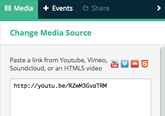
Learners should start by replacing the Media Source URL. Float around to help learners that get stuck.
Have learners publish their projects and post them to a blog or save links in an Etherpad.
Have participants talk about their films. Ask them what they had to do to change the context of the video. Reinforce the idea that Popcorn allows them to pull in dynamic data. Ask learners what the difference between a traditional film and a web native film is.
Following the presentations, facilitators should direct participants to other resources in their community or online to learn more about storytelling and remixing. Provide individual constructive feedback during presentations.